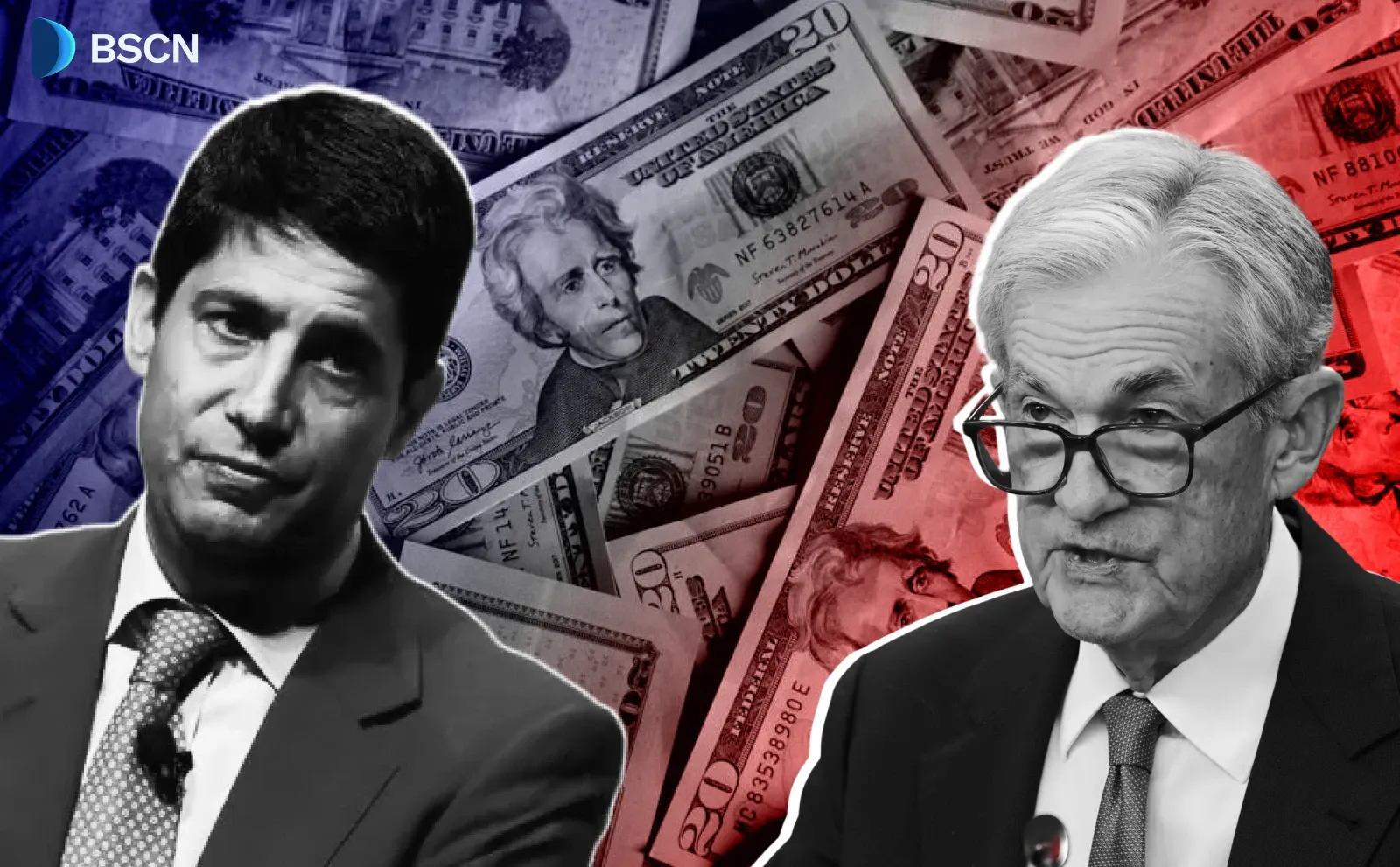Binance Wallet Goes Live on Web: A Look at its Key Features and What it Means for Users

Binance Wallet (Web) launches for browser-based trading on DEXs, discovering alpha tokens and memecoins, tracking on-chain activity, and customizing layouts.
UC Hope
August 5, 2025
Table of Contents
Introducing the Binance Web Wallet
Binance recently launched the web version of its Web3 Wallet on August 4, 2025, extending its mobile app to a desktop browser interface for on-chain trading and Decentralized Finance (DeFi) activities.
The web version of Binance Wallet operates without browser plugins, allowing users to conduct trades directly through their Binance accounts. Further, it utilizes multi-party computation technology for self-custody, allowing users to maintain control over their assets while integrating with the exchange's systems.
The wallet initially supports the BNB Smart Chain and Solana networks, with no Ethereum integration at the time of release. However, future additions are planned. In the meantime, the innovation is specifically designed for desktop users who require larger screens for monitoring multiple data points.
Building on Binance’s Keyless Self-Custody Approach
Binance Web Wallet builds on the company's keyless self-custody approach, where private keys are not directly handled by users but secured through distributed computation. This setup integrates with existing Binance accounts, requiring Know Your Customer (KYC) verification for access.
The launch aligns with the rising volumes on decentralized exchanges, which peaked above $800 billion in the second quarter of 2025.
Key Features and Functionalities
Instant Trading on Supported DEX Across BNB Chain and Solana
Users can trade on decentralized exchanges such as PancakeSwap on BNB Smart Chain or Jupiter on Solana, with support for instant swaps, limit orders, and gas fee optimization.
Token Discovery Tools
The interface includes token discovery tools, covering alpha tokens, projects with potential, and memecoins, as well as trending assets.
- Meme Rush provides a dashboard for memecoins sourced from launch platforms, while real-time trackers monitor wallet addresses and on-chain activities.
- Additional tools include social sentiment from X accounts, top wallet address monitoring to observe buying and holding patterns, and portfolio analysis for profit-and-loss views, transaction history, and token balances.
- AI-driven narratives offer insights into token stories and market hype.
- The user interface allows customization with draggable modular components, multi-chart views, and personalized dashboards, achieving up to 80% faster DeFi transaction speeds through backend optimizations.
- Token risk insights are integrated to help navigate markets effectively.
Secure Auto Sign
Secure Auto Sign allows users to approve transactions once for up to seven days, eliminating the need for repeated confirmations. It functions in a trusted execution environment, isolating private keys while preserving self-custody. This supports verifiable delegation of signing rights, with third-party checks to confirm key isolation. The feature aids limit orders and automated actions without exposing keys.
Security Features of Binance Web Wallet in Detail
Binance Web Wallet incorporates several security measures designed to protect user assets during on-chain trading and decentralized finance activities. These features emphasize self-custody, where users retain control over their funds, while integrating technologies to minimize risks associated with key management and transaction approvals.
Below is a detailed breakdown of the key security components, based on official descriptions and technical implementations.
Multi-Party Computation (MPC) for Keyless Self-Custody
This technology forms the foundation of the wallet's security model, eliminating the need for users to manage a single private key directly. Instead, the wallet generates three key shares upon creation, which are distributed securely, along with a recovery password known only to the user.
No complete private key is stored in a single location, thereby reducing the risk of key exposure through hacking or theft. This setup ensures that even Binance cannot access or reconstruct the whole key, as the shares require user involvement for any action to be taken. MPC distinguishes the wallet from traditional ones by providing self-custody without the vulnerabilities of seed phrases, making it harder for attackers to compromise the entire wallet.
Secure Auto Sign (SAS)
SAS is a transaction signing method that allows users to approve operations once and execute trades seamlessly for up to seven days, eliminating the need for repeated confirmations during active sessions. It operates within a Trusted Execution Environment (TEE), a hardware-isolated area that securely processes sensitive operations, shielding private keys from external access.
“Secure Auto Sign (SAS) is a feature that allows you to authorize transactions quickly without needing to reach for your phone every time you trade. Designed for time-sensitive strategies, it offers seamless convenience without compromising control,” Binance Blog reads.
Key characteristics include:
- Convenient authorization that speeds up trading without relinquishing control over keys;
- Secure isolation, where only the wallet owner can delegate signing rights, preventing unauthorized actions by Binance, hardware providers, or third parties;
- Verifiable self-custody, supported by third-party audits to confirm that key isolation and transaction delegation remain intact. This feature strikes a balance between usability and protection, particularly for limit orders and frequent trades, while maintaining the wallet's self-custodial nature.
Identity Verification Metric
This tool tracks and displays trades originating from know-your-customer (KYC)-verified accounts, assigning a metric to indicate the level of authentic user activity. It helps filter out potential manipulation by bots or unverified entities, adding a layer of trust to on-chain data, such as token trends and wallet activities.
By prioritizing verified interactions, it reduces the impact of fake accounts on market insights, though it requires users to have completed KYC on their Binance accounts.
Token Security Audits and Risk Insights
The wallet interface includes multi-dimensional security checks for tokens, evaluating factors such as smart contract vulnerabilities, liquidity risks, and historical scam indicators. These audits are integrated into the token discovery sections, providing users with risk assessments before they make trades.
For instance, it flags potential issues in memecoins or alpha tokens, helping users avoid common pitfalls like rug pulls or insecure contracts. This feature leverages Binance's broader data ecosystem to provide proactive warnings, thereby enhancing safety during the exploration of trending assets.
Two-Factor Authentication (2FA)
Enabled by default for all Binance accounts linked to the wallet, 2FA requires a secondary verification code (via app, SMS, or hardware key) during login and critical actions. This standard measure protects against unauthorized access, even if login credentials are compromised, and extends to wallet operations for added account-level security.
Real-Time Monitoring and Notifications
The system conducts ongoing surveillance for suspicious wallet activity, such as unusual transaction patterns or login attempts from new devices. Users receive email alerts for potential threats, enabling them to respond quickly with actions such as session revocation or password changes. This monitoring complements the self-custody model by focusing on account-wide protections rather than asset control.
Inherent Self-Custody Considerations
While these features promote security, the wallet operates on a self-custodial basis, meaning users bear ultimate responsibility for their assets. Risks include the loss of recovery passwords or key shares, which could lead to permanent fund inaccessibility without Binance's intervention. Users are advised to back up their recovery details and avoid sharing them securely.
These elements collectively aim to secure desktop-based DeFi interactions on supported networks, such as BNB Smart Chain and Solana, without relying on browser plugins that could introduce additional vulnerabilities.
How to Access Binance Web Wallet?
Access is available at the Binance Wallet website, and users can only log in via a Binance account. Know-your-customer verification is mandatory, binding the wallet to the exchange profile. New users may receive up to $100 in trading fee rebates.
Here’s how to use the feature:
- Navigate to the Binance Wallet website.
- Click 'Log in', scan a QR code with the Binance app, or enter your password.
- Enable Secure Auto Sign if prompted, and begin trading.
- Existing mobile users connect instantly via QR code.
The desktop version features floating widgets and real-time panels, making it ideal for active trading without requiring tab switching.
What does this mean for Users?
For desktop users, Binance Web Wallet provides tools for on-chain monitoring and trading, featuring customizable layouts and real-time data updates. It competes with platforms like Axiom by offering lower fees and verified metrics. The KYC integration adds compliance but may deter those seeking complete anonymity. Overall, it enables efficient DeFi participation on supported chains.
In conclusion, the innovation offers self-custodial trading with Secure Auto Sign for streamlined approvals, DEX integration on BNB Smart Chain and Solana, token discovery that includes memecoins and alpha tokens, real-time tracking of wallets and activities, portfolio analysis, and a customizable interface, all accessible via verified Binance accounts.
Frequently Asked Questions
What Blockchain Networks does Binance Wallet (Web) support?
Binance Wallet (Web) supports BNB Smart Chain and Solana, with plans for further expansion.
How does Secure Auto Sign work in Binance Wallet (Web)?
Secure Auto Sign allows one-time transaction approval for up to seven days, operating in a trusted execution environment to maintain self-custody and key isolation.
Is know-your-customer verification required for Binance Wallet (Web)?
Yes, a verified Binance account with Know Your Customer (KYC) completion is mandatory to access and use the wallet.
Sources:
- Binance Official Announcement on X: https://x.com/binance/status/1952331283117298031
- DEX-to-CEX ratio hits new high: https://cointelegraph.com/news/dex-volumes-hit-record-q2-2025-pancakeswap-hyperliquid-lead
- Binance Wallet (Web) Blog Announcement: https://www.binance.com/en/support/announcement/detail/37aa8a4d3d07406d8cdac48255f392f1
Read Next...
Disclaimer
Disclaimer: The views expressed in this article do not necessarily represent the views of BSCN. The information provided in this article is for educational and entertainment purposes only and should not be construed as investment advice, or advice of any kind. BSCN assumes no responsibility for any investment decisions made based on the information provided in this article. If you believe that the article should be amended, please reach out to the BSCN team by emailing [email protected].
Author
 UC Hope
UC HopeUC holds a bachelor’s degree in Physics and has been a crypto researcher since 2020. UC was a professional writer before entering the cryptocurrency industry, but was drawn to blockchain technology by its high potential. UC has written for the likes of Cryptopolitan, as well as BSCN. He has a wide area of expertise, covering centralized and decentralized finance, as well as altcoins.
Crypto Project & Token Reviews
Project & Token Reviews
Comprehensive reviews of crypto's most interesting projects and assets
Learn about the hottest projects & tokens