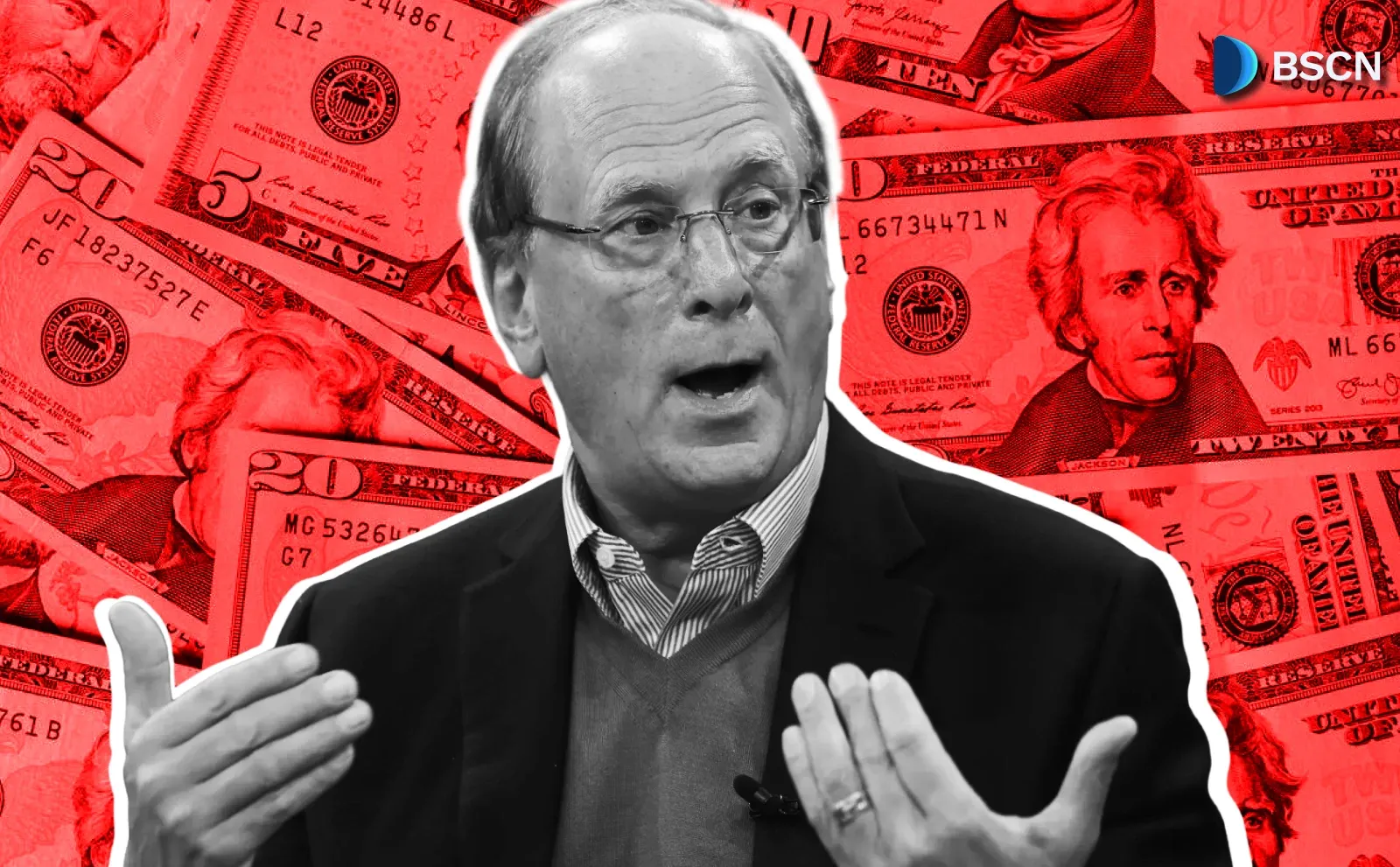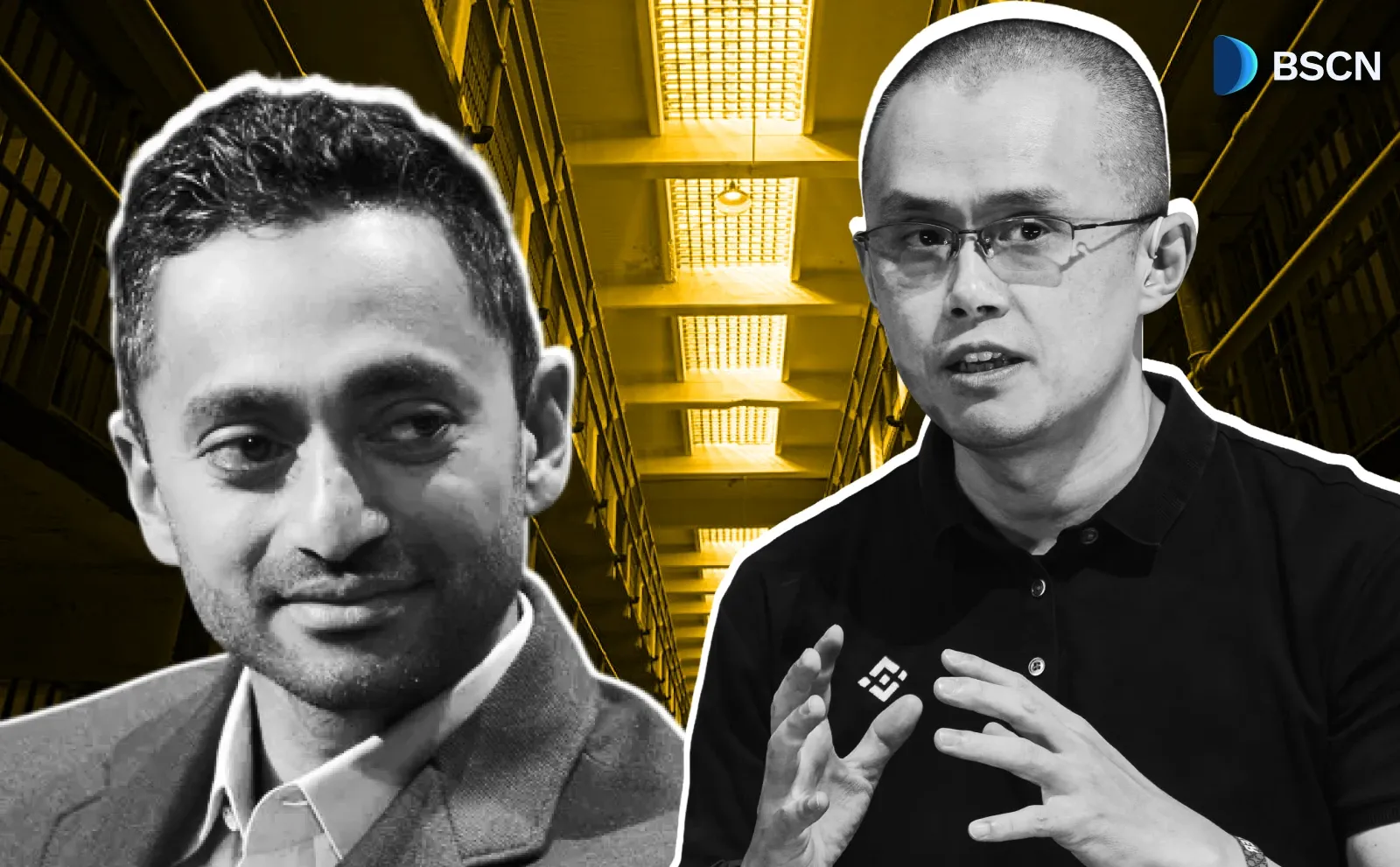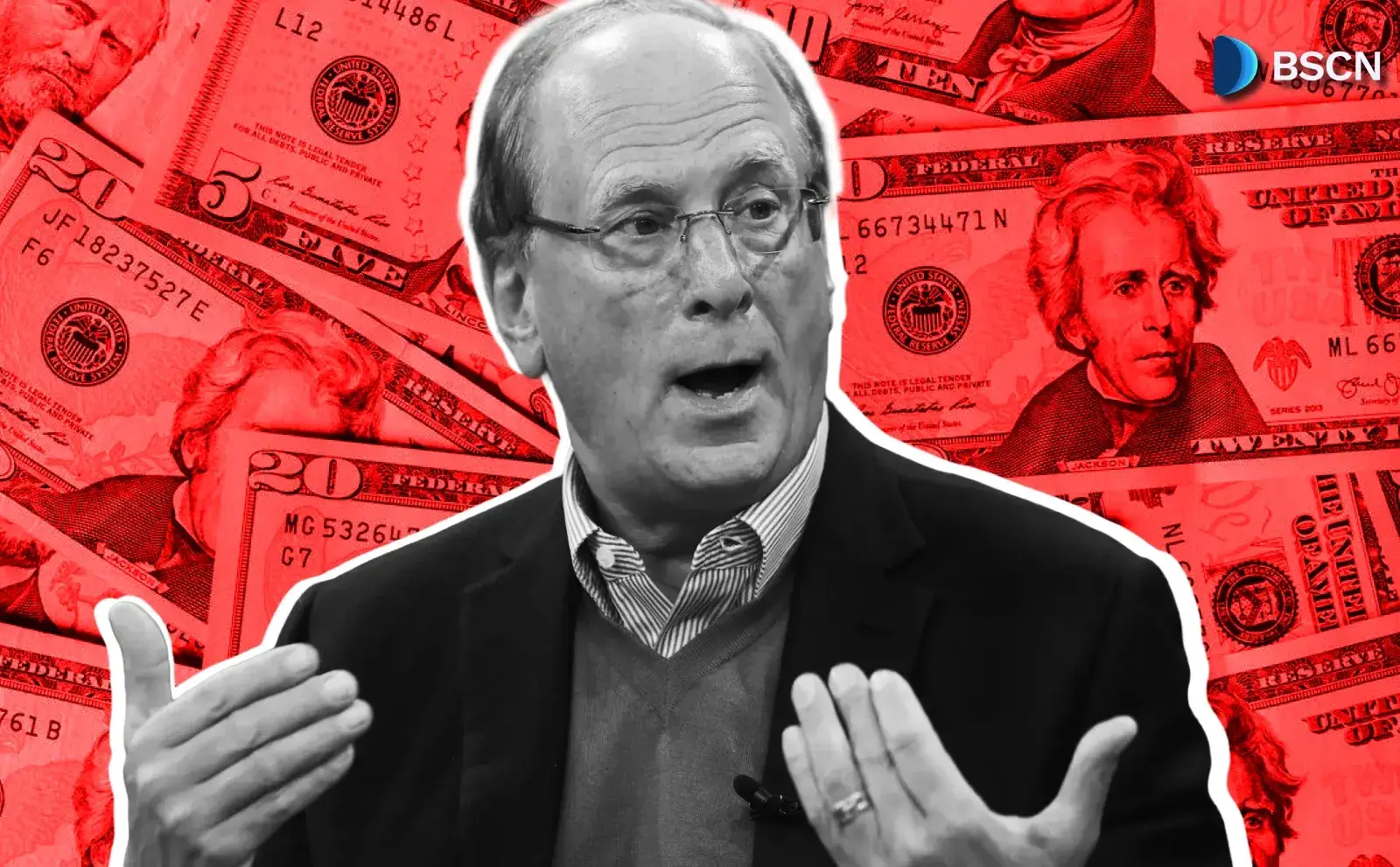A Look at DFINITY's ICP Ninja: The Web-based IDE for Building dApps and Smart Contracts

ICP Ninja is DFINITY's browser-based IDE for building ICP dApps and smart contracts, featuring AI assistance, templates, and seamless deployments.
UC Hope
August 19, 2025
Table of Contents
DFINITY's ICP Ninja is a browser-based integrated development environment (IDE) designed for building and deploying decentralized applications (dApps) and canister smart contracts on the Internet Computer Protocol (ICP). The platform enables developers to write, test, and deploy code directly from a web browser, eliminating the need for local setups.
What is ICP Ninja?
ICP Ninja serves as an online platform where developers can create applications for the ICP blockchain. It evolved from earlier tools such as the Motoko Playground and focuses on simplifying the process of working with ICP's canister smart contracts. Developers access it through the website, where they can handle code in languages like Motoko or Rust.
The tool integrates with ICP's features, including data sovereignty and scalability, to support on-chain deployments. It targets both new and experienced developers by removing the need for complex installations. As part of DFINITY's efforts to expand the ICP ecosystem, ICP Ninja provides a straightforward entry point for building dApps that run on ICP's decentralized network.
Developers can start projects quickly, leveraging ICP's ability to host applications entirely on-chain. This means no reliance on traditional servers, as ICP handles computation and storage through its subnet architecture. The platform's design emphasizes accessibility, making it compatible with various operating systems, including Mac, Linux, and Windows.
Key Features
Browser-Based Coding Environment
One core aspect is its browser-based coding environment, where users write Motoko or Rust code and see real-time previews. Deployments occur directly to ICP canisters, which are the smart contract units on the network. This setup enables developers to manage the entire development cycle without requiring local software installations.
AI-Powered Assistant
An AI-powered assistant is integrated into the IDE. This assistant helps with code tasks: users can right-click on code segments to get explanations, fixes, or optimizations. It also allows project bootstrapping via AI prompts, pulling from community templates or the Caffeine platform for additional support. The tool addresses coding challenges in real time, making it easier to refine and iterate on smart contract logic.
Project Management Tools
Project management tools form another key part. Users import projects from GitHub, switch between development views for debugging and live app previews, and navigate a redesigned landing page with compact icons and cards. These elements enhance usability for managing multiple projects, facilitating smoother organization and transitions within development workflows.
Deployment Capabilities
For deployments, ICP Ninja uses a build server capable of processing complex code. It supports permanent publishing of apps, assigning stable canister IDs that do not require redeployment every 30 minutes. Airdropped coupons cover cycle costs (ICP's unit for computational resources), allowing free publishing in some cases. This reduces ongoing maintenance and financial barriers associated with canister operations.
Built-In Templates and Integrations
The platform offers built-in templates for specific use cases, such as integrating with Solana, managing cross-canister calls, or building an EVM block explorer. Community projects are accessible, providing examples and reusable code that can be leveraged for future use. Authentication options include Internet Identity, ICP's decentralized login system, or GitHub sign-in for quick access. These resources accelerate the implementation of blockchain-specific functionalities.
Reduction of Development Barriers
These features collectively reduce barriers in ICP development. For instance, the AI assistant addresses common coding issues, while templates speed up the implementation of blockchain integrations. The focus on browser-only operation means developers avoid setting up local environments, which can involve installing the DFINITY SDK or managing dependencies. This overall approach makes ICP development more accessible and efficient.
How does ICP Ninja work?
Below is a step-by-step guide on utilizing the unique feature:
Step 1: Sign In to ICP Ninja
Developers can access ICP Ninja through a web browser at icp.ninja. Sign in using Internet Identity, which is ICP's decentralized authentication system, or connect via GitHub for quick access. This step sets up your session and links to any existing projects.
Step 2: Create or Import a Project
Once signed in, start a new project by selecting from built-in templates, importing an existing one from GitHub, or generating code through AI prompts. Templates cover common scenarios, such as cross-canister communication or links to external blockchains like Solana. AI prompts allow developers to describe their project idea, and the tool bootstraps the initial code structure.
Step 3: Write and Edit Code in the IDE
Developers can use the integrated development environment (IDE) to write code in Motoko or Rust, the supported languages for ICP canister smart contracts. The browser-based editor provides real-time previews as one codes. For ease of use, they can incorporate examples available on the platform for integrations, including managing cross-canister calls and building tools such as an EVM block explorer.
Step 4: Get Help from the AI Assistant
For on-demand support, right-click on any code segment in the IDE. This opens options from the AI assistant to explain logic, correct errors, or improve efficiency. The assistant reduces time spent on ICP-specific syntax or debugging, making it suitable for handling common coding issues.
Step 5: Test Your Code
Compile the code using the built-in build server, which processes even complex projects. Toggle between development mode for debugging and live view to preview the dApp as it would function on-chain. This step allows interaction with the application in a simulated environment before full deployment.
Step 6: Deploy to ICP Canisters
Send the tested code to ICP canisters, the network's smart contract units that run independently across subnets. For permanent publishing, apply airdropped coupons to assign stable canister IDs. This avoids cycle management fees and eliminates the need for redeployments every 30 minutes, ensuring the app stays accessible.
Step 7: Collaborate and Use Additional Features
Access community templates and tools, such as the EVM Block Explorer, for collaboration or enhancements. Share projects or reuse code from the community to extend functionality. This step supports ongoing maintenance and integration with other elements of the ICP ecosystem.
By following these steps, projects can progress from concept to on-chain deployment in minutes. For instance, to build a DeFi app, select a Solana integration template in Step 2, add cross-canister calls in Step 3, test interactions in Step 5, and deploy with a coupon in Step 6 for zero cost.
Why ICP Ninja Matters in the ICP Ecosystem?
ICP Ninja contributes to the growth of the Internet Computer ecosystem by making development more accessible. The ICP network enables scalable smart contracts that handle data and computation on-chain. Tools like ICP Ninja help lower entry barriers, encouraging more developers to build on it.
Developer adoption has increased on ICP, with reports showing it had the second-highest growth in full-time Web3 developers over the past year. ICP Ninja supports this by enabling quick dApp creation without the need to manage infrastructure. Its AI features align with ICP's emphasis on on-chain AI, allowing developers to prototype and optimize code efficiently. Permanent publishing and free coupons via airdrops promote ongoing project maintenance.
This has implications for ecosystem activity, including participation in hackathons and community initiatives. For example, an ICP Ninja Hackathon in March 2025 drew over 350 developers, highlighting the tool's role in fostering collaboration. The platform supports areas such as decentralized finance (DeFi), AI applications, and gaming on ICP.
By simplifying canister deployments, it supports ICP's data sovereignty model, where applications control their data without centralized providers. This ties into broader updates, such as the Atlas roadmap, which outlines advancements in ICP's capabilities.
Overall, ICP Ninja helps expand the ecosystem by increasing the number of active dApps and smart contracts. It provides a practical means for developers to engage with ICP's unique architecture, including its reverse gas model, where users do not pay fees directly.
Key Updates to ICP Ninja
DFINITY has released several updates to ICP Ninja since its launch. The tool was announced in October 2024 as the main online platform for ICP smart contract development, succeeding the Motoko Playground.
In March 2025, the Coulomb milestone introduced significant changes. These included the AI assistant for code handling, seamless sign-ins via Internet Identity or GitHub, and better integration with community projects. This update was part of the 2025 ICP roadmap, which focused on enhancing developer tools and tools for developers.
By June 2025, updates were added to include permanent app publishing and airdropped coupons. These allowed stable canister IDs without frequent redeployments and reduced costs by covering cycles needed for deployments.
The most recent update in August 2025 emphasized usability and technical improvements. It included GitHub imports, view switching between development and live modes, and a redesigned user interface. The build server was strengthened for larger projects, and additional examples were added, including Solana integration and cross-canister calls. Airdropped coupons were again promoted for free deployments.
Conclusion
ICP Ninja serves as a browser-based IDE that supports development on the Internet Computer Protocol, offering features such as AI-assisted coding, direct canister deployments, and integration with community templates. Its updates, including the Coulomb milestone in March 2025 and enhancements for permanent publishing, align with ICP's growth in developer adoption, where the network recorded the second-highest increase in full-time Web3 developers over the prior year.
By enabling code writing in Motoko or Rust without local setups, along with tools for GitHub imports, build server testing, and cycle-cost coupons, ICP Ninja addresses common hurdles in smart contract creation. This could enhance the developer experience within the ICP ecosystem.
Resources:
- DFINITY Foundation Official Website: https://dfinity.org
- ICP Ninja Platform: https://icp.ninja
- ICP Roadmap: https://internetcomputer.org/roadmap
- Medium Articles by DFINITY: https://medium.com/dfinity
- DFINITY X Account: https://x.com/dfinity
Read Next...
Frequently Asked Questions
What is ICP Ninja?
ICP Ninja is a web-based IDE from DFINITY for building and deploying dApps and canister smart contracts on the Internet Computer Protocol. It supports Motoko and Rust coding directly in the browser, with AI assistance for explanations, fixes, and optimizations.
How does ICP Ninja work?
Users sign in via Internet Identity or GitHub, write code in the IDE, use AI for help, test with the build server, and deploy to ICP canisters. Features include templates for integrations like Solana, permanent publishing with stable IDs, and free coupons for cycle costs.
Why is ICP Ninja important for the ICP ecosystem?
It lowers development barriers, boosts developer adoption—ICP saw the second-highest Web3 growth in full-time developers last year—and supports on-chain AI and DeFi. Updates tie into hackathons and roadmaps, increasing dApp creation and network activity.
Disclaimer
Disclaimer: The views expressed in this article do not necessarily represent the views of BSCN. The information provided in this article is for educational and entertainment purposes only and should not be construed as investment advice, or advice of any kind. BSCN assumes no responsibility for any investment decisions made based on the information provided in this article. If you believe that the article should be amended, please reach out to the BSCN team by emailing [email protected].
Author
 UC Hope
UC HopeUC holds a bachelor’s degree in Physics and has been a crypto researcher since 2020. UC was a professional writer before entering the cryptocurrency industry, but was drawn to blockchain technology by its high potential. UC has written for the likes of Cryptopolitan, as well as BSCN. He has a wide area of expertise, covering centralized and decentralized finance, as well as altcoins.
Crypto Project & Token Reviews
Project & Token Reviews
Comprehensive reviews of crypto's most interesting projects and assets
Learn about the hottest projects & tokens
Latest Crypto News
Get up to date with the latest crypto news stories and events