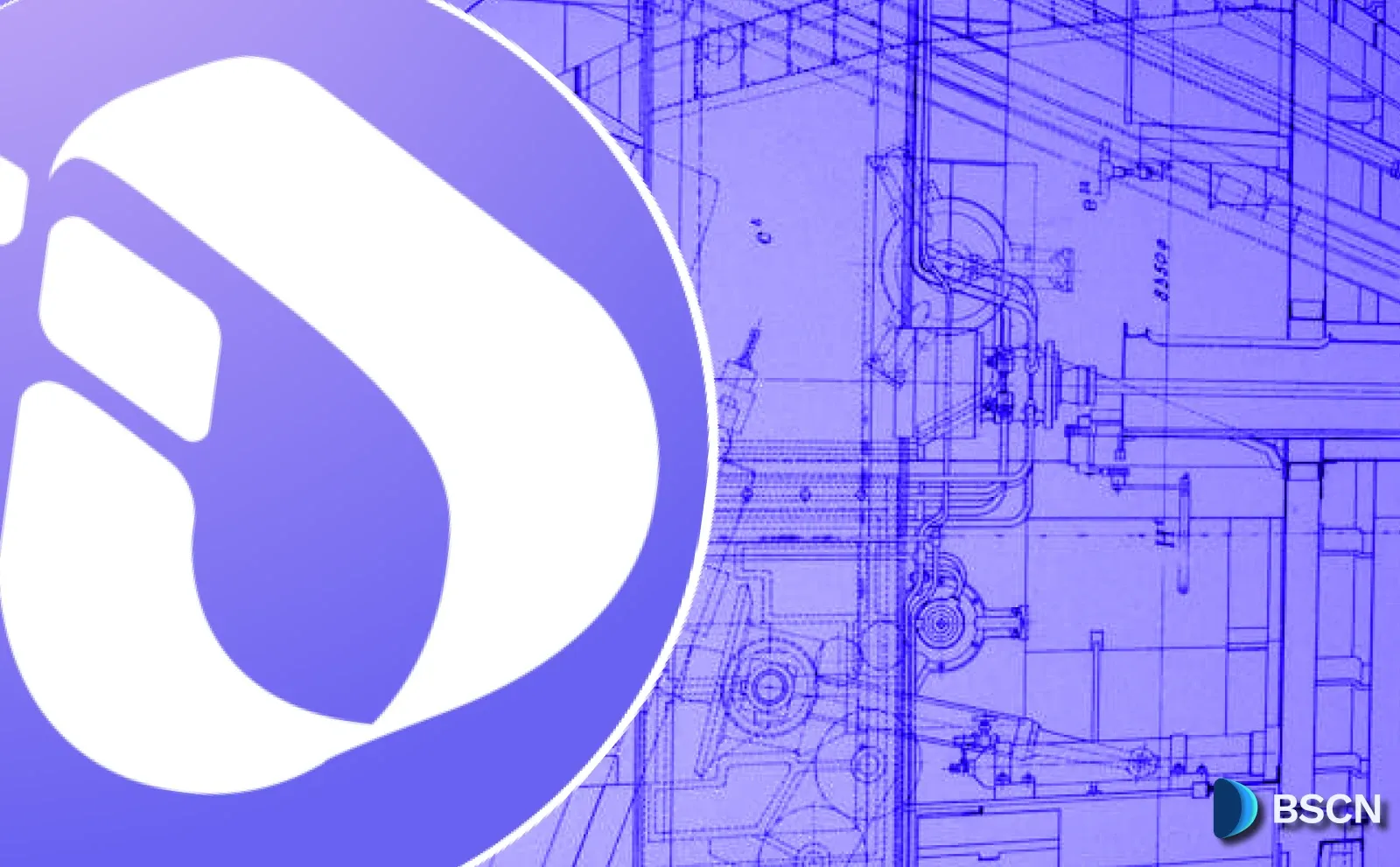MetaMask Guide: The Gateway to Web3

Complete MetaMask guide covering features, security, setup, and Web3 integration. Learn how MetaMask works, supported chains, and mUSD stablecoin.
Crypto Rich
August 25, 2025
Table of Contents
MetaMask is a non-custodial cryptocurrency wallet that serves as the primary gateway between web browsers and blockchain networks. Over 100 million users rely on it to interact with Web3 applications while keeping control of their private keys. Since launching in 2016, this browser extension and mobile app have become essential infrastructure for Web3 by removing the technical barriers that once limited blockchain access to specialists.
The numbers paint a clear picture of mainstream adoption: billions of transactions processed since 2021, $10 billion in swap volume, and integration with thousands of decentralized applications spanning gaming, finance, and digital collectibles. MetaMask goes far beyond basic cryptocurrency storage. It's a comprehensive platform that supports decentralized finance protocols, NFT marketplaces, and emerging Web3 applications across multiple blockchain networks.
What is MetaMask and How Does It Actually Work?
MetaMask bridges the gap between regular web browsing and blockchain interaction. It utilizes sophisticated JavaScript injection and cryptographic key management to minimize technical complexity while maintaining user control over their digital assets.
Core Operating Principles
The wallet works on a simple principle: you control your private keys. During setup, MetaMask generates a 12-word Secret Recovery Phrase, which serves as your master backup. This cryptographically secure seed phrase can create unlimited account addresses through mathematical algorithms. Your private keys remain encrypted on your device and are never sent to external servers.
Technical Components
Here's how the core components work together:
- Seed phrase generation creates those 12 words using industry-standard BIP-39 protocols that work across different wallet software
- Private key encryption protects your credentials with user-defined passwords that secure local access without enabling account recovery
- Account derivation generates multiple accounts from a single seed phrase using BIP-44 standards for organized cryptocurrency management
- Browser API injection automatically adds Web3 functionality to websites, enabling dApp connections without complex setup
Web3 Integration and Connectivity
When you visit a website with a decentralized application, MetaMask automatically injects web3.js and the Ethereum provider API into the page. This exposes standardized methods that websites can use to request wallet connections and transaction approvals. The process eliminates technical barriers while maintaining security through manual user approval for every action.
Blockchain Connectivity and Transaction Management
For blockchain connectivity, MetaMask connects through Infura by default—a ConsenSys subsidiary that handles over 2 trillion API requests annually. This setup enables MetaMask to query blockchain data, estimate gas prices, and broadcast transactions without requiring users to run their own nodes. Want more privacy or better performance? You can switch to custom RPC endpoints, connecting directly to personal nodes or alternative providers, such as Alchemy or QuickNode.
Transaction management gets sophisticated with gas estimation using EIP-1559 fee mechanisms and real-time network analysis. When you send a transaction, MetaMask calculates optimal base fees and priority fees based on current network congestion. It then shows you comprehensive details—recipient addresses, amounts, smart contract interactions, and total costs—before requiring your cryptographic signature approval.
Mobile platforms require special considerations. iOS and Android don't allow external wallet connections, so MetaMask includes built-in DApp browsers for Web3 access. Touch-optimized interfaces maintain all the features of browser extensions while adding biometric authentication and hardware wallet support for enhanced transaction security.
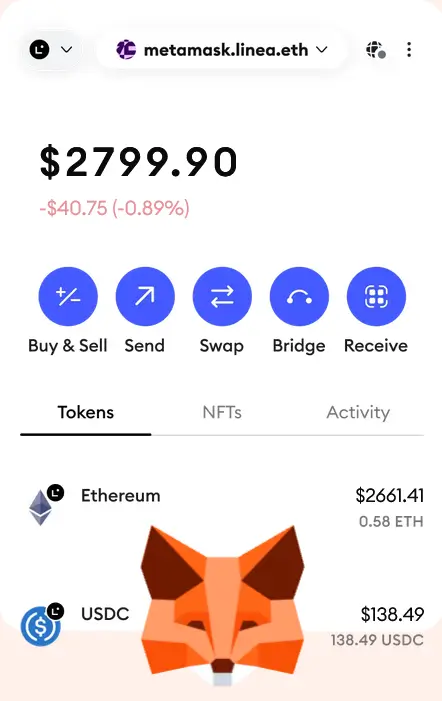
How Did MetaMask Evolve from Browser Extension to Web3 Platform?
MetaMask's journey mirrors the broader evolution of blockchain technology—from experimental protocols used by developers to mainstream financial infrastructure that millions rely on daily.
Origins and Founding Vision
The story begins with Ethereum's early days, when interacting with blockchain required serious technical skills. ConsenSys, founded by Ethereum co-creator Joseph Lubin in 2014, started in Brooklyn before moving to Fort Worth, Texas. The company raised $450 million in 2022 while pursuing its mission: “make decentralized technologies accessible to everyone”.
Within ConsenSys, developers Aaron Davis and Dan Finlay started building MetaMask in 2016. They had met while working on VoxelJS, a Minecraft-inspired programming tool, and both had observed the same issue: Ethereum was powerful but too complex for everyday users. Davis brought his background in languages and cultural studies to the table. Finlay contributed his transition from English literature to programming. Together, they imagined Web3 access directly from browsers.
The name captures the purpose perfectly. "Meta" suggests self-referential functionality, while "Mask" represents the management of digital identities. That iconic fox mascot? It symbolizes cleverness and rebellion against centralized systems, drawing inspiration from folklore like Disney's Robin Hood.
Major Development Milestones
Major milestones shaped MetaMask's growth:
- 2016 Launch - The browser extension debuts with Ethereum integration at block 1,802,780, letting users interact with dApps without running full nodes
- 2017 CryptoKitties Crisis - The viral NFT game crashed the network overnight, forcing rapid improvements to transaction handling and gas pricing
- 2018-2019 Enterprise Push - ConsenSys launches Hyperledger Besu for enterprise clients while MetaMask adds Snaps extensions and begins mobile testing
- 2020 Mobile and Revenue - iOS/Android apps launch with built-in browsers, licensing shifts from open source to proprietary, and the Swaps feature starts generating revenue
- 2021-2022 Mass Adoption - User base hits 100 million during the $25 billion NFT boom, ConsenSys buys MyCrypto for security, Ethereum's Merge goes smoothly
- 2023-2024 Platform Growth - Portfolio adds staking through Lido and Rocket Pool, instant bank funding improves onboarding, educational content expands
- 2025 Stablecoin Launch - mUSD announcement makes MetaMask the first major wallet to issue its own stablecoin, while AI upgrades fight new scam techniques
Challenges and Controversies
Recent developments include enhanced security features powered by Blockaid's AI and machine learning-driven scam detection, expanded Snaps functionality for non-EVM blockchain support, and preparation for the mUSD stablecoin launch. The year also brought challenges including a bug affecting SSD longevity that was promptly addressed.
Controversies have shaped MetaMask's journey over the years.
A 2023 lawsuit by Joel Dietz claimed he originated the MetaMask concept via a project called Vapor, which ConsenSys disputes as lacking merit. More significantly, SEC scrutiny in 2024 over staking services and swap functionality led to a preemptive lawsuit by ConsenSys asserting Ether's non-security status and challenging regulatory overreach. The lawsuit sought clarity on cryptocurrency regulation while defending MetaMask's operational model against potential enforcement actions.
Regulatory Positioning and Future Direction
Regulatory positioning emphasizes MetaMask's role as infrastructure rather than a financial services provider, with ConsenSys arguing that wallet software falls outside the scope of traditional securities regulation. The roadmap includes potential native token development, though regulatory caution has slowed implementation as the company navigates evolving compliance requirements and seeks clarity on token classification frameworks.
Which Blockchains and Networks Does MetaMask Support?
MetaMask initially supported only Ethereum, but it has since evolved into a multi-chain powerhouse. The wallet now supports dozens of networks, each offering different benefits for users seeking lower fees, faster transactions, or specialized features.
Ethereum and Layer 2 Networks
Ethereum remains the primary network for most users despite higher gas fees. Block 1,802,780 marked MetaMask's early integration with Ethereum—a partnership that transformed both the wallet and the blockchain.
- Ethereum Mainnet - Hosts the largest ecosystem of dApps with the strongest institutional adoption and the most established smart contract platform
- Optimism - Uses optimistic rollup technology, bundling transactions off-chain before submitting fraud proofs to the Ethereum mainnet
- Arbitrum - Optimistic rollup approach enabling complex DeFi interactions at much lower costs than mainnet
- Polygon - Operates as a sidechain with independent validators and Proof-of-Stake consensus, perfect for gaming and NFT trading
- Linea - ConsenSys-built zero-knowledge rollup serving as primary platform for MetaMask's mUSD stablecoin
Alternative EVM Networks
Alternative networks expand users’ options beyond Ethereum's ecosystem while maintaining smart contract compatibility:
- BNB Chain - Offers faster block times and lower fees through different consensus rules
- Avalanche - Provides subnet functionality for custom blockchain deployment and high-throughput applications
- Fantom - Focuses on high-throughput applications and cross-chain connections
- SEI - Ultra high speed Layer 1 blockchain
- Other EVM Chains - Any EVM-compatible network can be added through custom RPC configuration
MetaMask also supports the Solana network through native integration, released in 2025, providing full access to Solana's DeFi and NFT ecosystems, despite being a non-EVM blockchain.
Enterprise Network Solutions
Enterprise integrations extend beyond public blockchain networks to meet corporate requirements:
- Permissioned Networks - Private blockchain deployments with controlled access and enhanced privacy features
- Consortium Blockchains - Semi-decentralized networks shared between trusted partners and organizations
- Hyperledger Besu Integration - Enterprise-grade Ethereum client enabling private deployments while maintaining MetaMask compatibility
- Hybrid Deployments - Combine public and private infrastructure to meet specific regulatory, privacy, and governance requirements
How Secure Is MetaMask for Long-Term Cryptocurrency Storage?
Security sits at the heart of MetaMask's design, but like any hot wallet, it requires smart user practices to stay safe. The wallet undergoes regular third-party audits and maintains transparent communication about vulnerabilities and protection strategies.
Built-in Security Features
Your security starts with local encryption using industry-standard algorithms and user-defined passwords. MetaMask added support for multiple Secret Recovery Phrases within single wallet instances in 2025—useful for keeping different account groups completely separate.
Advanced security technologies include:
- LavaMoat isolation reduces attack risks from malicious dependencies or compromised libraries
- Web3Auth integration provides social login capabilities while maintaining private key security
- Hardware wallet support for Ledger and Trezor devices offers the strongest security option
- Real-time monitoring powered by Blockaid technology spots malicious smart contracts and phishing attempts
- AI-powered scam detection analyzes website behavior and transaction patterns to catch emerging threats
Common Threats and Prevention
Key security risks require active user attention:
- Phishing attacks - Always verify website URLs and never enter recovery phrases on suspicious sites
- Malware risks - Use dedicated browsers for crypto activities and enable biometric authentication on mobile devices
- Social engineering - Be skeptical of unsolicited contact and never share sensitive wallet information
Since cryptocurrency theft recovery is extremely difficult, prevention becomes your primary defense strategy.
What Are MetaMask's Core Features and Capabilities?
MetaMask has evolved far beyond basic wallet functions into a comprehensive Web3 platform. The integrated features eliminate the need for multiple apps while maintaining the security and control that crypto users demand.
Asset Management and Trading
Asset management covers all the basics and more. Buy, sell, and swap cryptocurrencies through aggregated liquidity sources that find optimal exchange rates across major tokens—ETH, USDC, LINK, and even popular memecoins like PEPE that saw significant trading volume in 2025. The integrated functionality connects users to decentralized exchanges like Uniswap, SushiSwap, and 1inch without requiring separate applications.
DeFi protocol integration provides seamless access to lending and borrowing through platforms like Aave and Compound. Users can earn interest on deposits or access liquidity without selling holdings. Advanced features include yield farming strategies, liquidity provision, and governance participation across multiple protocols.
Cross-chain bridge protocols enable asset transfers between different blockchain networks through MetaMask's interface, supporting wrapped tokens, atomic swaps, and bridge protocols that maintain asset value while enabling multi-chain strategies. These bridges connect previously isolated blockchain ecosystems.
Fiat integration removes traditional barriers. Direct cryptocurrency purchases work through partnerships with Transak, Wyre, and Sardine, supporting credit cards, bank transfers, and Apple Pay on iOS devices. The 2025 improvements include instant bank funding via ACH transfers and enhanced integration that streamlines the fiat-to-crypto conversion process.
The MetaMask Card provides a Mastercard-compatible debit card for spending cryptocurrency at traditional merchants. Users can load the card with stablecoins, creating seamless transitions between on-chain assets and offline commerce.
NFT and Digital Collectibles
NFT marketplace connectivity enables comprehensive non-fungible token management through direct integration with OpenSea, Rarible, and emerging marketplaces. Browse collections, place bids, mint new NFTs, and track portfolio performance—all without leaving MetaMask. Advanced features support batch transactions and cross-chain NFT transfers.
Gaming and Creator Economy
Gaming takes on new meaning with blockchain integration. Gaming and virtual world integration extends MetaMask's utility through seamless connections to platforms like Decentraland, The Sandbox, and Axie Infinity. These integrations enable in-game asset ownership, virtual real estate transactions, and complex tokenomics, demonstrating the utility of cryptocurrency and Web3.
Play-to-earn tokenomics have transformed gaming economics through blockchain integration, where players earn cryptocurrency rewards for achieving gameplay milestones, creating assets, and participating in the community. MetaMask enables seamless interaction with these games, where in-game assets maintain real-world value and players can monetize their skills.
Social token and creator economy support enables new monetization models for digital content creators, artists, and community builders through cryptocurrency-based fan engagement and membership systems. MetaMask facilitates social token transactions that power creator economies, community governance, and exclusive content access across emerging Web3 social platforms.
Staking and Yield Generation
Yield farming and liquidity mining capabilities enable users to earn additional returns on cryptocurrency holdings through various DeFi strategies. MetaMask simplifies access to yield farming protocols where users provide liquidity to automated market makers, stake governance tokens for protocol rewards, and participate in liquidity mining programs that distribute tokens to early adopters.
Staking services let users earn rewards on Ethereum through established providers like Lido and Rocket Pool, accessible directly through the Portfolio interface. Users can participate in Ethereum's Proof-of-Stake consensus while maintaining liquidity through derivative tokens that represent staked positions.
Developer Tools and Extensions
Developer tools include the MetaMask SDK for seamless application integration and Flask for testing experimental features before mainstream release. The Snaps extension system enables third-party developers to add custom functionality without compromising wallet security, expanding MetaMask's capabilities through community contributions.
The wallet's connection management system provides granular control over dApp permissions, allowing users to approve specific interactions while maintaining security over sensitive operations. This approach strikes a balance between convenience and protection against malicious applications that may attempt unauthorized access to user funds or data.
What is MetaMask's mUSD Stablecoin?
MetaMask announced mUSD in August 2025 as its native dollar-pegged stablecoin, set to launch on Ethereum and Linea networks. This makes MetaMask the first major self-custodial wallet to issue its own digital currency—a significant step that changes how users can interact with dollars in Web3.

Technical Infrastructure and Launch
The technical backbone uses M0 infrastructure and Stripe's Bridge technology for USD backing and seamless fiat-crypto transfers. This setup maintains regulatory compliance for reserves while keeping the decentralized characteristics that set MetaMask apart from centralized competitors.
Use Cases and Revenue Model
The stablecoin serves multiple purposes within MetaMask's ecosystem. It simplifies DeFi interactions by eliminating complex token swapping. Cross-border payments become more streamlined. Everyday commerce works through the MetaMask Card system. By controlling both wallet interface and underlying currency, MetaMask can optimize user experiences while generating revenue through interchange fees, yield generation, and transaction processing.
Regulatory Compliance and Market Positioning
The regulatory approach focuses on established stablecoin frameworks in major jurisdictions while preserving the decentralized wallet functionality that attracts users. This includes regular audits of USD reserves, transparent reporting of circulation, and adherence to anti-money laundering requirements without compromising user privacy.
Launch timing aligns with growing institutional demand for regulated digital dollar solutions that maintain self-custody benefits. The integration positions MetaMask to capture increasing stablecoin usage across payments, DeFi interactions, and treasury management for both individual and enterprise users.
What Are the Pros and Cons of Using MetaMask?
Like any financial tool, MetaMask comes with significant advantages and important limitations. Understanding both sides helps users make informed decisions about their Web3 strategy.
The advantages are compelling for most users:
- Intuitive interface welcomes beginners while providing advanced features for experienced crypto enthusiasts
- Integrated fiat purchasing through multiple providers eliminates the hassle of using centralized exchanges for initial cryptocurrency purchases
- Extensive multi-chain compatibility means access to numerous blockchain networks through a single interface—no more juggling different wallets
- Strong security features including regular third-party audits, real-time alerts against phishing and malicious smart contracts
- Hardware wallet support lets users combine convenient dApp interactions with enhanced security for transaction signing and private key storage
- Comprehensive ecosystem integration provides practical utility beyond basic wallet functions through token swaps, staking services, and the MetaMask Card
- Community-driven development through Snaps enables third-party contributions that expand wallet capabilities without compromising core security
But the limitations are real and important to understand:
- Hot wallet security risks come with browser-based cryptocurrency storage, exposing users with significant holdings to phishing attacks, malware, and social engineering
- Gas fee exposure on Ethereum creates cost barriers for frequent transactions or small-value transfers, though Layer 2 solutions provide alternatives
- Geographic restrictions affect users in regions where integrated fiat providers don't operate, forcing reliance on centralized exchanges
- Learning curve for advanced features can overwhelm newcomers who struggle with concepts like custom networks, gas optimization, and smart contract interactions
- Centralized infrastructure dependencies through default Infura connections raise privacy concerns for users seeking complete decentralization
How to Get Started with MetaMask: Complete User Guide
Setting up MetaMask safely requires systematic attention to security while learning the interface that opens up the entire Web3 world.
Installation and Initial Setup
Installation begins by downloading official software exclusively from metamask.io for browser extensions or verified app store listings for mobile applications. Users must verify download sources carefully to avoid malicious copies that harvest private keys or redirect transactions to attacker-controlled addresses.
Wallet creation generates a 12-word Secret Recovery Phrase using cryptographically secure random number generation that provides complete access to associated cryptocurrency holdings. This phrase must be written on paper and stored in multiple secure offline locations, never saved in digital formats or shared with others under any circumstances.
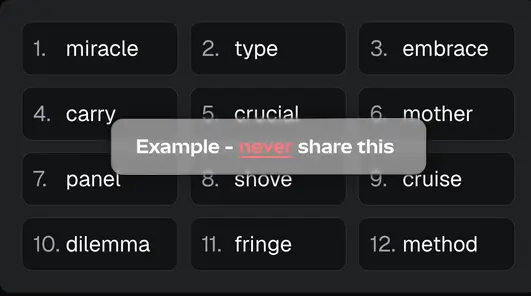
Password creation protects local wallet access on individual devices but cannot recover wallets if Secret Recovery Phrases are lost. Choose strong passwords combining uppercase and lowercase letters, numbers, and symbols while avoiding dictionary words, personal information, or patterns that attackers might guess.
Security and Backup Procedures
Your Secret Recovery Phrase demands extreme security precautions. Write those 12 words on paper in the correct order and store copies in multiple secure offline locations like safety deposit boxes or fireproof safes. Never photograph the phrase, save it digitally, or share it with others under any circumstances. Test phrase accuracy by entering it during the verification step—this confirms your backup works.
Funding and Basic Operations
Getting your first funds works through integrated purchasing or transfers from exchanges. The "Buy" button connects to providers like Transak, Wyre, and Sardine that accept credit cards and bank transfers. Alternatively, copy your wallet address and transfer funds from existing holdings on exchanges or other wallets.
Sending and receiving requires network awareness and address verification. Make sure the correct network is selected before starting transfers—sending tokens on wrong networks can result in permanent loss. Always verify recipient addresses through multiple methods and start with small test transactions before moving significant amounts.
Advanced Configuration and Maintenance
DApp connections need careful permission management. When visiting decentralized applications, MetaMask will ask for connection approval that grants websites access to view account addresses and request transactions. Review permissions carefully and disconnect from unused applications regularly to minimize attack surfaces.
Advanced users can unlock additional functionality. Add custom networks through Settings > Networks > Add Network, entering chain ID, currency symbol, and RPC URL information from official network documentation. Install Snaps extensions for additional blockchain support, but verify developer credibility before installation.
Security maintenance involves regular updates and threat awareness. Enable automatic updates to receive security patches promptly. Review connected sites monthly and revoke unused permissions. Stay informed about current threats through MetaMask's security reports and community channels.
Common issues have straightforward solutions. Stuck transactions can be resolved by increasing gas fees or using the "Speed Up" function. Network switching resolves connection issues with specific dApps. For persistent problems, consult support.metamask.io for official guidance and community solutions.
What Are the Best Alternatives to MetaMask?
MetaMask dominates the Web3 wallet space, but several alternatives offer different strengths that might better fit specific needs and preferences.
- Trust Wallet - Mobile-first approach with built-in DEX functionality and comprehensive multi-chain support beyond EVM networks. Excels for smartphone DeFi users but lacks MetaMask's extensive browser-based developer tools.
- Coinbase Wallet - Seamless integration with Coinbase exchange services and simplified fiat purchasing. Appeals to users transitioning from centralized exchanges but creates closer ties to centralized infrastructure.
- Hardware Wallets (Ledger/Trezor) - Superior security through offline private key storage and transaction signing. Provide highest security for significant holdings but require additional hardware and less convenient access for frequent DeFi interactions.
- Exodus Wallet - Emphasizes visual design and portfolio management with attractive interfaces. Includes built-in exchange functionality but typically charges higher fees and offers less extensive dApp compatibility.
- Rabby Wallet - Serves power users with automatic transaction simulation and detailed smart contract analysis. Excels for experienced users wanting maximum control but requires significant technical knowledge.
- Phantom Wallet - Specializes in Solana with native support optimized for that ecosystem. Provides seamless Solana DeFi and NFT access but offers limited functionality for Ethereum and other networks.
Each alternative addresses specific MetaMask limitations while introducing different trade-offs. Your optimal choice depends on priorities including security requirements, technical expertise, preferred blockchain networks, and usage patterns.
Updates and Future Developments
MetaMask's roadmap focuses on user experience improvements, security enhancements, and expanded functionality as Web3 infrastructure moves toward mainstream adoption.
Recent Major Developments
Recent developments have brought several significant improvements. The mUSD stablecoin announcement marks MetaMask's largest expansion, introducing native dollar-denominated experiences that are integrated with wallet functionality and the card system. Security reports highlighted ongoing threats and AI-powered defense systems to combat evolving attack vectors.
Ethereum ecosystem integration continues expanding as the network hits new all-time highs. Popular token swaps, including LINK and PEPE, demonstrate real user engagement.
The Solana integration provides full access and cross-chain functionality for Solana assets, next to MetaMask's primary focus on Ethereum and EVM-compatible networks.
Developer and Integration Roadmap
Developer engagement through monthly calls addresses embedded wallet solutions and application integration improvements that streamline onboarding for new Web3 applications. The June 2025 developer call specifically focused on embedded wallets that could eliminate setup friction for mainstream applications integrating cryptocurrency functionality.
The roadmap includes the implementation of account abstraction, ZKLogin privacy improvements, enhanced DeFi integrations, and potential native token development, all amid regulatory considerations. These improvements address usability barriers while maintaining regulatory compliance requirements, enabling institutional adoption.
Privacy and Technology Upgrades
Account abstraction depicts a fundamental improvement that enables gasless transactions, social recovery mechanisms, and more flexible security models. This technology enables smart contracts to pay transaction fees on behalf of users while facilitating recovery procedures that don't require Secret Recovery Phrases, thereby addressing major usability barriers that prevent mainstream adoption.
Privacy enhancements through zero-knowledge proof integration address the growing demand for financial confidentiality without compromising regulatory compliance requirements. These developments build on existing security features while providing stronger protection against transaction analysis and user tracking that concerns privacy-focused users.
Programmable money concepts, enabled by smart contract integration, facilitate automated financial behaviors, conditional payments, and complex transaction logic that traditional banking systems cannot replicate. MetaMask facilitates interaction with programmable money protocols, including automated savings, dollar-cost averaging strategies, and conditional escrow systems that execute based on predefined criteria.
Infrastructure and Enterprise Features
Linea network development serves as ConsenSys's foundational blockchain for MetaMask optimization, providing the primary deployment platform for mUSD and future integrated services that require close coordination between wallet software and underlying blockchain infrastructure.
Mobile functionality improvements focus on enhancing DApp browser performance, improving security features, and enabling offline transaction capabilities that work with intermittent internet connectivity. The mobile-first approach acknowledges global usage patterns, where smartphones provide primary internet access for many users entering the cryptocurrency market.
Enterprise features under development include enhanced compliance tools, detailed audit trails, and institutional-grade security features that enable corporate adoption while maintaining self-custody principles that distinguish MetaMask from centralized custody solutions preferred by some institutional investors.
Why Has MetaMask Become Essential Web3 Infrastructure?
MetaMask didn't just ride the Web3 wave—it created much of the infrastructure that made mainstream blockchain adoption possible. The numbers tell a compelling story of how one wallet transformed an entire industry.
DeFi Revolution and Market Growth
The DeFi revolution happened primarily because MetaMask existed. Over 2.9 million unique addresses interacted with DeFi protocols in 2021, primarily through MetaMask connections. This adoption opened doors to previously technical lending, trading, and yield farming opportunities that required specialized knowledge to access safely. Without MetaMask's user-friendly interface, DeFi might still be limited to developers and crypto specialists.
NFT market expansion relied heavily on MetaMask integration for minting, trading, and displaying digital collectibles across major marketplaces. The wallet's NFT support contributed significantly to $25 billion in NFT sales during peak periods, providing user interface infrastructure that made digital art accessible to mainstream audiences.
Developer Ecosystem and Standards
Developer adoption accelerated as MetaMask established standardized Web3 integration patterns through its JavaScript API and EIP-1193 provider interface. Over 400,000 developers now build applications with MetaMask as the default connection option, creating network effects that reinforce the wallet's market position while simplifying user onboarding across thousands of decentralized applications.
Enterprise recognition is evident in regulatory discussions, corporate blockchain deployments, and academic research on cryptocurrency adoption. ConsenSys tools, including Infura, serve this developer base while processing more than 2 trillion API requests annually, providing backend infrastructure that enables MetaMask's consumer-facing simplicity.
Educational Impact and User Onboarding
The educational impact extends far beyond usage statistics to broader cryptocurrency literacy and adoption. MetaMask's interface design and user experience conventions influenced numerous competing wallets while establishing user expectations for Web3 interactions. The wallet's documentation, community resources, and MetaMask Learn platform educated millions about blockchain concepts, private key management, and decentralized application usage.
Global Expansion and Protocol Development
Geographic expansion through MetaMask's multilingual support and cross-border functionality opened cryptocurrency markets in regions with limited traditional banking infrastructure. The wallet's remittance capabilities and access to global DeFi protocols enabled financial services for underserved populations, demonstrating the practical utility of cryptocurrency.
Gaming and social media integration enabled new economic models for digital content, virtual worlds, and creator monetization. Blockchain games, virtual real estate platforms, and social tokens became accessible to mainstream users through MetaMask's seamless integration with these emerging applications.
The wallet's influence on Ethereum's development itself can't be overstated. MetaMask served as a testing ground for protocol improvements, like Snaps and Layer 2 scaling solutions, before their wider implementation. This relationship continues providing value for both networks while establishing MetaMask's technical contributions to the broader cryptocurrency ecosystem.
How Does MetaMask Handle Enterprise and Developer Needs?
MetaMask's reach extends far beyond consumer wallets into the enterprise world, where businesses need specialized tools and infrastructure for blockchain integration.
Enterprise Blockchain Infrastructure
ConsenSys built a comprehensive enterprise ecosystem around MetaMask. Hyperledger Besu (formerly PegaSys Pantheon) serves as an enterprise-grade Ethereum client, providing permissioned network capabilities, enhanced privacy features, and regulatory compliance tools necessary for corporate blockchain deployments. Besu supports both public Ethereum Layer 1 network and private consortium blockchains, allowing enterprises to maintain MetaMask compatibility while meeting specific security and governance requirements.
Permissioned networks, consortium blockchains, and hybrid deployments combine public and private infrastructure through ConsenSys tools like Hyperledger Besu. These enterprise blockchain deployments maintain MetaMask compatibility while meeting specific regulatory, privacy, and governance requirements that corporations demand.
Backend Infrastructure Services
Developer infrastructure through Infura serves over 400,000 developers while processing more than 2 trillion API requests annually. This massive backend provides the blockchain connectivity that enables MetaMask's consumer-friendly interface. Individual developers and companies don't need to operate full blockchain nodes—Infura handles that complexity behind the scenes.
Developer Tools and APIs
The MetaMask SDK streamlines application integration through standardized connection protocols, reducing development time and enhancing the user experience across Web3 applications. Pre-built components handle wallet connections, transaction processing, and network switching, working consistently across different devices and browsers.
Flask serves as the testing ground for experimental features before mainstream release. Developers can integrate cutting-edge functionality while maintaining stability in production applications. Flask supports Snaps development, custom network integration, and advanced transaction types that extend MetaMask's core capabilities.
API access through MetaMask Developer includes comprehensive documentation, code examples, and integration guides that enable seamless wallet connectivity across thousands of decentralized applications. The resources cover everything from basic wallet connections to complex multi-chain interactions and custom transaction types.
Compliance and Regulatory Features
Enterprise compliance features address regulatory requirements for corporate cryptocurrency usage. These include detailed audit trails, transaction categorization for tax reporting purposes, and seamless integration with traditional financial reporting systems. The tools enable businesses to adopt Web3 technologies while maintaining compliance with existing financial regulations.
What Advanced Features Does MetaMask Offer?
Beyond basic wallet functions, MetaMask provides sophisticated tools that unlock advanced blockchain capabilities for power users and developers.
Extension and Customization Tools
The Snaps extension system is one of MetaMask's biggest innovations in expanding wallet capabilities. Third-party developers can create modular extensions that add custom functionality without compromising core wallet security. Current Snaps include Bitcoin support through wrapped protocols, Solana integration for non-EVM blockchain interactions, and specialized DeFi tools for complex trading strategies.
Custom network configuration opens doors to any EVM-compatible blockchain through manual RPC endpoint setup. This provides access to emerging networks, private blockchains, and development environments. Advanced users can optimize their blockchain connections by selecting RPC providers based on performance, privacy, or geographic proximity.
Transaction and Gas Management
Transaction customization features give you precise control over gas fees, nonce values, and transaction timing. Set custom gas prices during network congestion, replace stuck transactions with higher fees, or schedule transactions for optimal execution timing. These capabilities require technical understanding but provide significant cost savings and improved reliability.
Batch transaction capabilities enable multiple operations to be grouped into a single blockchain transaction, reducing gas costs and improving efficiency for complex DeFi strategies. Users can approve token spending, execute swaps, and stake assets in a coordinated sequence that minimizes network fees.
Developer Integration and APIs
API integration through MetaMask's JavaScript provider enables developers to build sophisticated decentralized applications with seamless wallet connectivity. The provider exposes methods for account access, network switching, and transaction signing while maintaining security through user approval requirements for sensitive operations.
Multi-signature wallet support through smart contract integration enables shared custody arrangements, where multiple parties must approve transactions before they are executed. While not native to MetaMask itself, the wallet seamlessly interacts with multi-sig contracts deployed on supported networks.
Portfolio and Security Features
The Portfolio dashboard provides advanced analytics including profit and loss tracking, transaction categorization for tax reporting, and cross-chain asset aggregation. These tools simplify financial management for active traders and DeFi participants who maintain positions across multiple protocols and networks.
Hardware wallet integration extends beyond basic transaction signing to include advanced features such as derivation path customization, multi-device management, and secure message signing for authentication purposes. These capabilities provide enterprise-grade security for users managing significant cryptocurrency holdings.
Conclusion
MetaMask has established itself as the essential infrastructure for Web3 by combining user-friendly design with self-custody principles that keep users in control of their digital assets. The platform processes billions of transactions annually for over 100 million users while supporting comprehensive asset management, enterprise-grade security, and seamless developer integration across multiple blockchain networks.
The mUSD stablecoin and MetaMask Card represent significant expansions into traditional finance while maintaining the decentralized principles that set the platform apart. ConsenSys continues to evolve MetaMask with regular updates, ensuring its continued relevance as Web3 infrastructure matures.
Whether you're entering Web3 for the first time or building decentralized applications, MetaMask provides the foundation needed to participate in the decentralized future.
Visit the official MetaMask.io and follow @MetaMask on X for the latest updates.
Sources:
- MetaMask Official Security Reports (2025)
- Ethereum Technical Specifications and EIP Standards
- Coinspect Security Audit Reports
- ConsenSys Reports and Development Updates
- MetaMask Community Forum Technical Discussions and User Feedback
- MetaMask Support Setting up a new wallet
- MetaMask Documentation Technical information
- Official MetaMask X account Latest news and updates
- Reuters $25 Billion NFT Sales 2021
- Cryptorank.io Funding round information
Read Next...
Frequently Asked Questions
Is MetaMask completely free to use?
MetaMask software is free to download and use, but users pay blockchain network gas fees for transactions. The wallet generates revenue through swap fees and partnerships rather than subscription charges.
Can MetaMask store Bitcoin and other non-Ethereum cryptocurrencies?
MetaMask cannot store native Bitcoin but supports wrapped Bitcoin (WBTC) on Ethereum networks. The Snaps extension system enables limited support for other blockchains through third-party integrations.
How safe is MetaMask compared to hardware wallets like Ledger?
MetaMask provides strong security for active Web3 usage, but hardware wallets offer superior protection for long-term storage. MetaMask integrates with hardware wallets to combine convenience with enhanced security.
Disclaimer
Disclaimer: The views expressed in this article do not necessarily represent the views of BSCN. The information provided in this article is for educational and entertainment purposes only and should not be construed as investment advice, or advice of any kind. BSCN assumes no responsibility for any investment decisions made based on the information provided in this article. If you believe that the article should be amended, please reach out to the BSCN team by emailing [email protected].
Author
 Crypto Rich
Crypto RichRich has been researching cryptocurrency and blockchain technology for eight years and has served as a senior analyst at BSCN since its founding in 2020. He focuses on fundamental analysis of early-stage crypto projects and tokens and has published in-depth research reports on over 200 emerging protocols. Rich also writes about broader technology and scientific trends and maintains active involvement in the crypto community through X/Twitter Spaces, and leading industry events.
Crypto Project & Token Reviews
Project & Token Reviews
Comprehensive reviews of crypto's most interesting projects and assets
Learn about the hottest projects & tokens