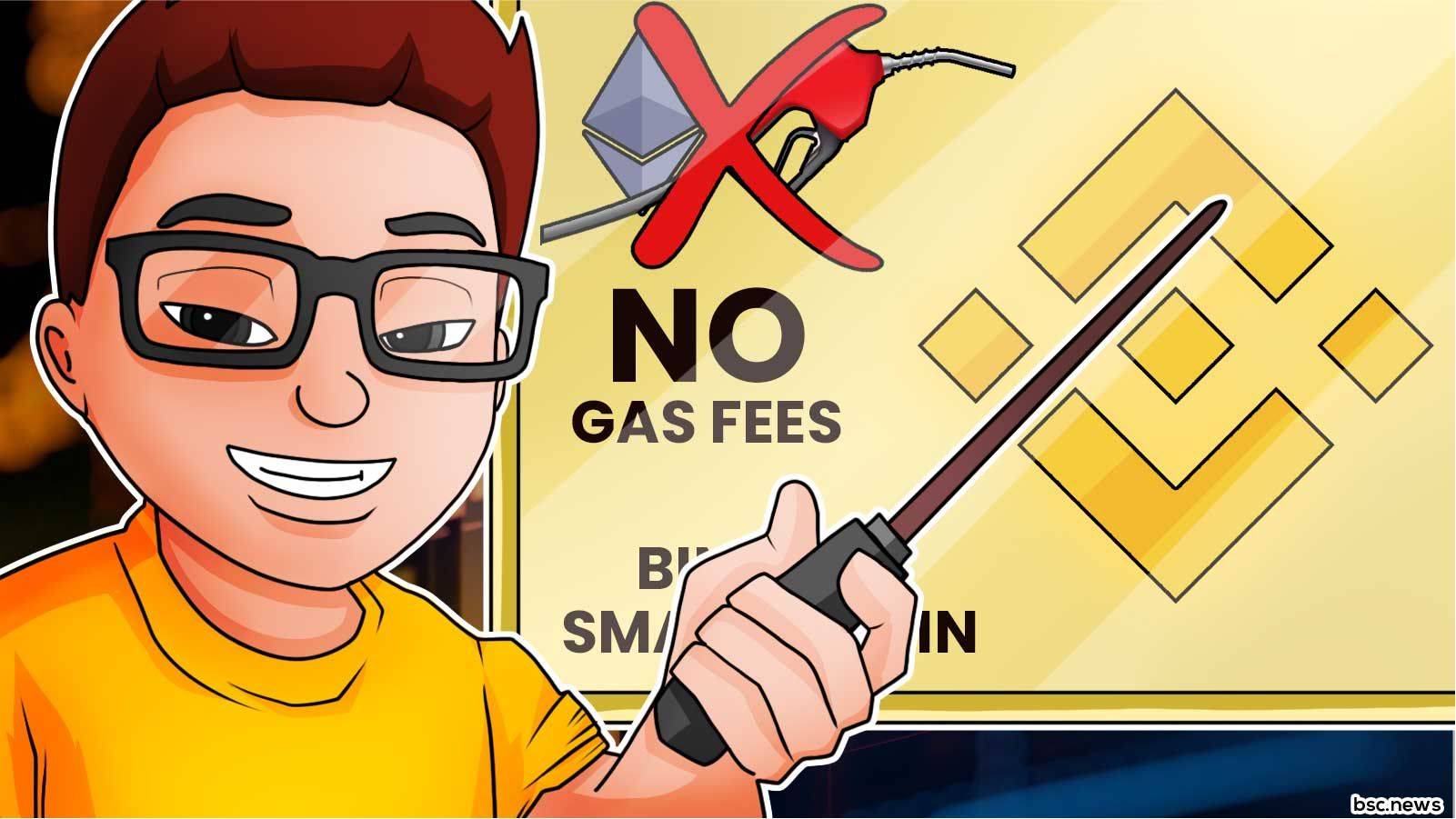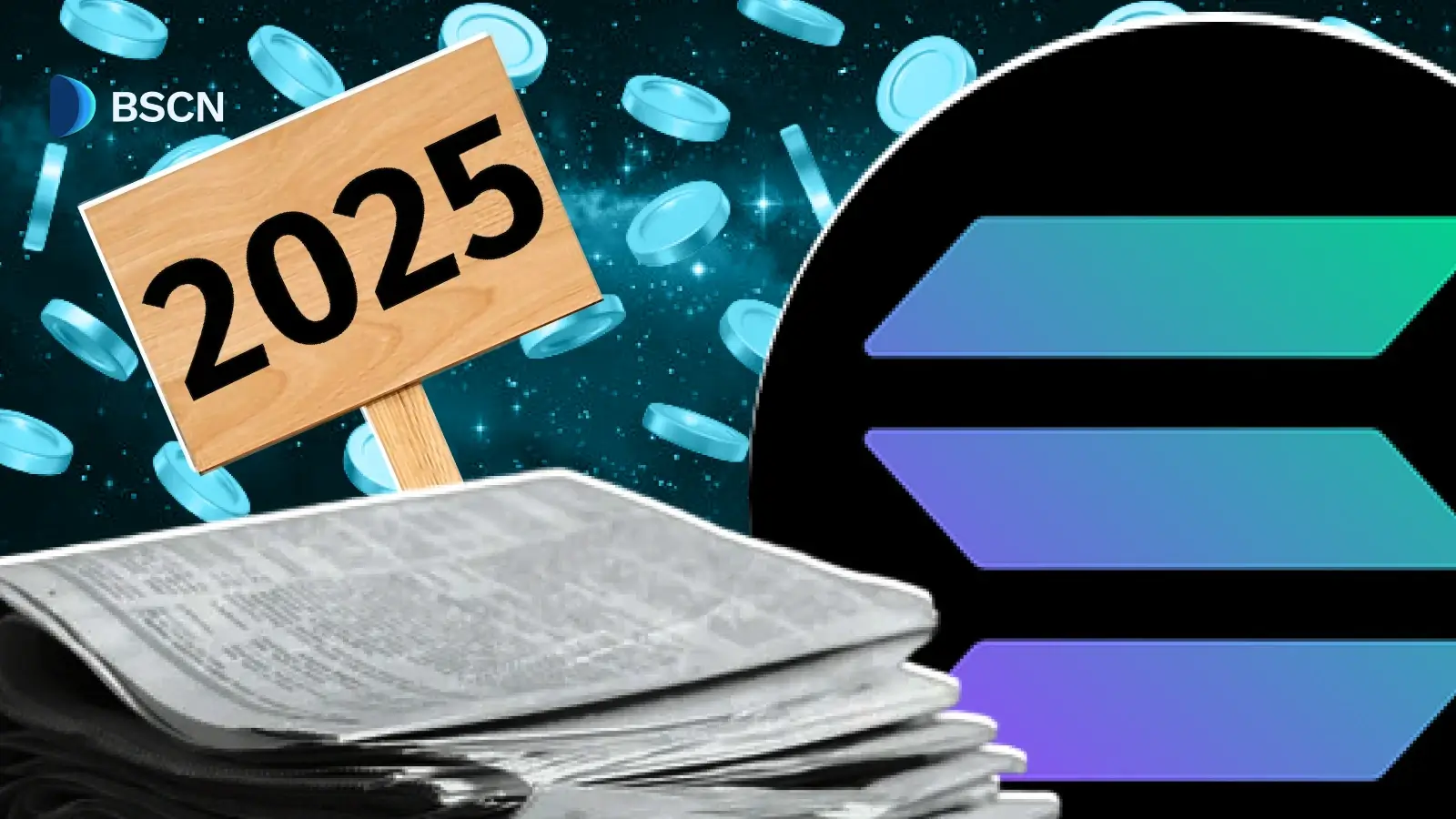WEB3
(Advertisement)
How to Navigate BscScan and Work a Blockchain Explorer?

Blockchain explorers are a handy tool that shows the blockchain system's transparent and fair nature to the public. Explorers serve the role of public ledgers, allowing users to tap into the database of all transactions.
BSCN
February 16, 2021
(Advertisement)
Table of Contents
What is a Blockchain?
Blockchain is a type of data structure that holds records or transactions while ensuring security, decentralization, and transparency. This said information is recorded in the form of blocks which allocate a collection of transactions and information. This data is typically stored on the public ledger, accessed using tools such as blockchain explorer's.
Navigating a Blockchain
A blockchain explorer uses API and blockchain nodes to draw various transaction data from a blockchain. This data is then arranged into a presentable format for users to view their transactions.
Blockchain explorers allow users to search and explore data on transactions and verified blocks on a blockchain. The blockchain explorer for the BSC network is bscscan.com. This database carries all information and transactions carried out on the BSC network. The BSC explorer is the same as all other explorers to search out an address, transaction, or token name; so let's get on BSC explorer at www.bscscan.com
BscScan Homepage

The BscScan homepage shows the BNB price, BNB market cap, latest block, transactions, validators, voting power, and the search address/transaction hash/block/token.
Price: shows the BNB price equivalent to USD irrespective of our location or currency, but this price is not as accurate as a regular exchange of AMMs.
Transactions: displays a ledger of unique transactions confirmed over 24 hours. For a transaction to be confirmed
Transaction Volume History: shows the volume of transactions made on the BSC network for the last 14 days.
Latest block: displays various blocks and transactions last approved/validated on the block.
Exploring Transactions
BSC users mainly use the smart chain explorer to track transactions using either a wallet address, txn hash, block, or token name. For us to search for a transaction on a wallet, you'll use the search bar at the beginning of the page.

Put in the wallet address you want to search on and click search. When the page loads, it shows you an overview of the BNB balance on the wallet, value, and a list of BSC tokens available in the wallet once selecting the dropdown menu

After that, you scroll down; the transactions menu defaults open, allowing users to see all BNB transactions.

The next tab is internal transactions; it shows different transactions when interacting with smart contracts and their transaction fees. The other tab says BEP-20 token txns: this tab shows the record of BSC token transactions carried out on the wallet.

Analytics: This is a breakdown of transaction data into BNB balance, transactions, Txn fees, BNB transfers, and token transfers.

Charts and Statistics
The BSC charts and statistics shows all the data collected on the BSC network, which is then classified into four sections: blockchain data, network data, validators data and contracts data. Various charts are listed here displaying important Binance Smart Chain data. I will cover a few of the more relevant charts such as daily transactions, unique addresses, average block time, network fees, and network utilization. These are only a few of the charts provided, but there is plenty of useful data to analyze in these.
Daily Transactions

This chart represents the total numbers of transactions are highlighted and shown on this chart displaying the daily and individual breakdown for individual activities, new addresses, harsh rate, total and uncle blocks e.t.c
Unique Addresses

This chart shows the total number of unique addresses on the BSC dating back to the launch. This chart easily allows users to the increase in new addresses on the in the BSC DeFi ecosystem.
Average Block Time

The average block time chart shows the historical average time taken in seconds to add a block in the blockchain on the BSC. This graph is always constant displaying the tremendously quick three second transaction times on the BSC.
Network Transaction Fees

The Binance Smart Chain transaction fee chart shows the total amount of BNB paid as transaction fees on the network. This has been steadily increasing and will only continue to do so, as more users begin adopting the chain.
Network Utilization Chart

This displays the average gas used over the gas limit; this is expressed in a percentage. Overall it can be seen that the BSC is only using a small fraction of its total network.
Yield Farm List
The yield farm list is a section on BscScan where upcoming tokens file their listings with their token details. It also provides an index of ongoing projects and upcoming ones. It is crucial to note that anybody can list a project on BscScan, but as always, DYOR before investing in any token. Overall, this is a great place to come when scouting out new BSC projects.

Concluding Thoughts on BscScan
Blockchain explorers are a handy tool that shows the blockchain system's transparent and fair nature to the public. Explorers serve the role as public ledgers, allowing all users to tap into the database of all transactions.
Without these tools there wouldn't be an accessible way to reflect on all the past data. Overall, blockchain explorers are a necessary tool in the crypto space, and they provide very robust data to those who can navigate them properly.
Read Next...
Disclaimer
Disclaimer: The views expressed in this article do not necessarily represent the views of BSCN. The information provided in this article is for educational and entertainment purposes only and should not be construed as investment advice, or advice of any kind. BSCN assumes no responsibility for any investment decisions made based on the information provided in this article. If you believe that the article should be amended, please reach out to the BSCN team by emailing [email protected].
Author
 BSCN
BSCNBSCN's dedicated writing team brings over 41 years of combined experience in cryptocurrency research and analysis. Our writers hold diverse academic qualifications spanning Physics, Mathematics, and Philosophy from leading institutions including Oxford and Cambridge. While united by their passion for cryptocurrency and blockchain technology, the team's professional backgrounds are equally diverse, including former venture capital investors, startup founders, and active traders.
(Advertisement)
Latest News
(Advertisement)
Crypto Project & Token Reviews
Project & Token Reviews
Comprehensive reviews of crypto's most interesting projects and assets
Learn about the hottest projects & tokens